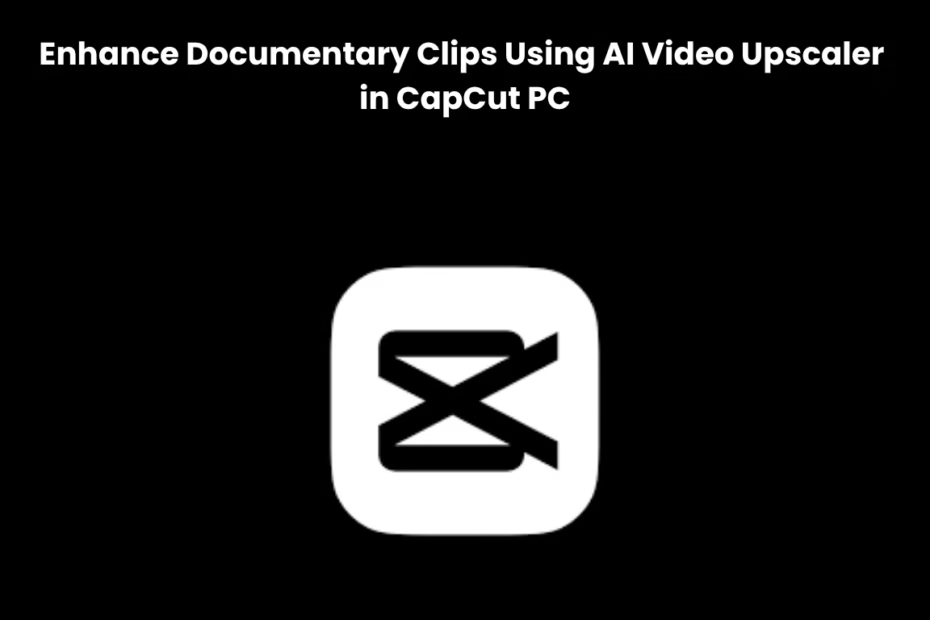Clips of documentaries capture real-life events, whether historical revolutions or natural phenomena, that attract listeners and viewers through various streaming platforms, including YouTube, Netflix, and educational programs, among others. However, poor TV resolution can easily undermine the viewer’s attachment. That is where CapCut PC comes in. Creators using its AI Video Upscaler can now edit documentary clips to HD or 4K, offering crystal-clear images without requiring costly software or technical expertise.
As a film director restoring archival film or a teacher creating educational footage, CapCut PC enables you to edit videos on a professional level using intuitive tools, transforming old footage into a stunning story.

Enhance Clips Quality with Accuracy
The primary objective of running CapCut AI Video Upscaler is to enhance video quality in a way that amplifies your message in your documentary. Standard-definition clips of interviews, field research, or historical archives can be upgraded with a couple of clicks to HD or UHD, revealing more details and textures.
It increases contrast, colour, and improves focus; all these happen automatically, making it the right tool for all creators who are intent on enhancing their documentation videos but lack professional post-production skills. What we get is footage that is current, relevant, and impactful, regardless of the source.
Importance of High-Quality Footage
When it comes to the world of documentaries, visual quality is what makes the difference in the emotional impact and the level of retention in the viewer’s mind. Enhanced video content is conspicuous on streaming sites, which guarantees more interest and quality interactivity. More to the point, the possibility of improving documentary clips with the help of AI eliminates the necessity to re-shoot delicate and difficult-to-recreate scenes.
All these enhancements are also supplemented by the text to speech AI feature of CapCut, providing them with a convenient and natural-sounding narration. It makes your narrations comprehensible and professional, while also catering to the needs of audio-reader viewers, whether describing an event in history or naming species in a nature documentary.
Quick Steps to Enhance Documentary Clips on CapCut PC
Step 1: Launch Your Project
Download the Capcut on PC, install it, and open the application. To start, tap “Create Project” to proceed with editing.
Step 2: Import Your Footage
Then, click the “Import” button to import the documentary clips. Drag them into the timeline to arrange them in order of your story.
Step 3: Apply AI Video Upscaler
Present your footage to the timeline, click on the “Video” tab, then the “Basic” sub-tab, and proceed to click “Enhance quality”. Select “UHD” to help provide a clearer picture. Take a sneak peek at the results and adjust the contrast as much as possible.
Step 4: Add Narration with Text to Speech
Go to the “Text” menu and navigate to the “Text to speech” tab and select “Trending”, enter your script (e.g. historical background or interview discussion) and choose one of the voices (e.g. Professional Female or Peaceful Male). Functions such as adjusting speed and pitch with sliders, as well as previewing the synchronisation of audio and visuals, are available.
Step 5: Export and Publish
After being satisfied with your work, click “Export” and select the MP4 format, along with 1080p or 4K resolution, and then save the final video. Share it on YouTube, Netflix, or other documentary services with the “Share” button.
Key Tools for Video Enhancement
Streamline Professional Results with Built-In AI Features
AI Video Upscaler:
Raise the resolution to 4K, ideal for enhancing old or blurry images, such as historical videos or nature footage.
AI Voice Generator:
The high-quality narration of a human voice. You can create videos that sound like they have been produced by broadcasting services using an AI voice generator, as your documentaries can be fitted with human-like narration.
Timeline Integration:
Audio, visuals, subtitles and transitions all play in one view consistently.
Friendly interface:
Accessible on both starter and expert levels, with precise location and logic of the tools, and a well-designed interface.
Real-Time Preview:
Review allows you to review changes in real-time, eliminating the need to repeat the exporting process.
Key Benefits of Using CapCut’s AI Video Upscaler for Documentaries
Upgrades SD footage in real time
Old material is made visually engaging and contemporary with no re-recording.
Retains authenticity in storytelling
Captures sources of original interviews and moments, raising clarity and colour.
Saves time on editing
Features that have been AI-enhanced automate the adjustment process, making the work faster.
Improves accessibility
Includes descriptive narration with Text to Speech or an Artificial Intelligence text to speech talker.
Optimises for platform-specific standards
Export as an MP4 and 4K to fulfil the demands of YouTube, Vimeo, or OTT services.
Read More: Enhancing Digital Engagement: Integrating Age Verification and Secure Video Sharing for Optimized Conversions
Conclusion
The AI Video Upscaler by CapCut enters a new realm of documentary video editing, enabling everyone to experience the ease, speed, and efficiency of professional video editing. Creators can refine their footage, enhance video quality, and craft powerful narratives that resonate with contemporary viewers. Together with tools such as Text to speech and AI voice generators, CapCut PC provides all the tools required to create high-quality content that can be easily shared.
Multiply the quality of your documentaries by including AI-based video editing. Regardless of whether it’s education, awareness, or a story, CapCut ensures your message stands out in every frame.