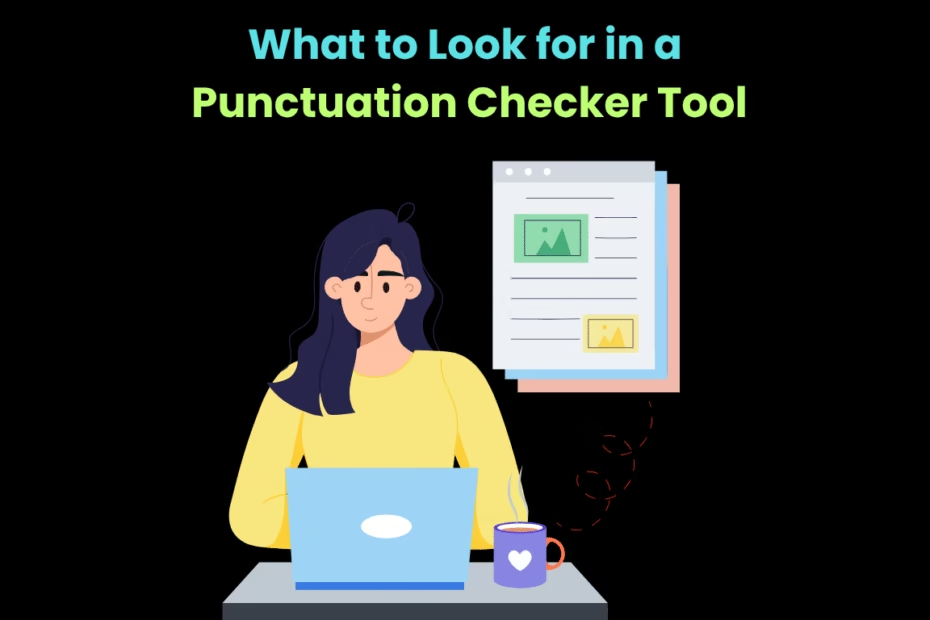Introduction
Writing is more than just putting words on a page. It’s about clarity, precision, and flow—and one of the most overlooked yet essential components is punctuation. Whether you’re a student submitting an assignment or a professional writing emails, punctuation can make or break the message.
With countless editing tools available, how do you choose the right punctuation checker tool? In this post, we’ll break down the features you should look for, compare top tools including Papergen AI, and explain why punctuation is critical to effective communication. We’ll also explore how mastering apostrophe rules and improving sentence structure can elevate your writing.
Why Use a Punctuation Checker Tool?
Before diving into features, let’s talk about why a punctuation checker matters.
- Clarity: It ensures your writing conveys your intended meaning.
- Credibility: Polished writing looks more professional.
- Efficiency: It saves time on revisions and proofreading.
- Learning: Tools that explain corrections help you grow as a writer.
Punctuation checkers can flag missing commas, misuse of apostrophes, or incorrect sentence boundaries, helping you write more confidently and accurately.
Key Features to Look For in a Punctuation Checker Tool
1. Accurate Punctuation Detection
A reliable tool should catch a range of punctuation issues—from missing commas to misused semicolons. It should be able to distinguish between a stylistic choice and an actual error.
2. Context-Aware Corrections
Top punctuation checkers understand sentence context. For example, Papergen AI uses advanced AI models to determine whether a comma or em dash is more appropriate, depending on the sentence structure.
3. Explanations That Teach
A good tool doesn’t just correct your mistakes—it explains them. Look for checkers that provide brief explanations of apostrophe rules and grammar points to help you learn.
4. Support for Sentence Structure
Tools like Wordtune are known for rewriting awkward sentences. However, not all tools handle structural issues well. Choose one that flags run-ons, fragments, and passive voice effectively.
5. Ease of Use and Integration
The best punctuation checkers are intuitive and easy to use. Look for browser extensions, integrations with Google Docs or Word, and mobile-friendly access.
6. Privacy and Data Security
If you’re uploading academic or sensitive content, make sure the tool has strong data protection policies.
Comparing Top Punctuation Checker Tools
Here’s how the most popular punctuation checkers stack up:
Papergen AI
- Strengths: Deep punctuation analysis, sentence-level suggestions, plagiarism-free AI writing, explanations for grammar rules.
- Best for: Students and academic writers.
Grammarly
- Strengths: Easy interface, punctuation and grammar support, tone suggestions.
- Best for: General writing and everyday communication.
Wordtune
- Strengths: Sentence rephrasing and tone adjustment.
- Weaknesses: Focused on rewriting more than correcting punctuation.
- Best for: Improving writing style.
ProWritingAid
- Strengths: In-depth grammar and style checks, reports.
- Weaknesses: Slower interface.
- Best for: Detailed writing analysis.
Scribens
- Strengths: Free to use, quick feedback.
- Weaknesses: Lacks detailed explanations.
- Best for: Basic punctuation and grammar checking.
Why Papergen AI Stands Out
Papergen AI is tailored for users who value detailed grammar support and academic writing integrity. Here’s why it’s a standout option:
- Advanced punctuation checking with support for apostrophe rules
- Context-aware corrections that adapt to your writing style
- Helpful explanations to improve your understanding of grammar
- Built-in writing assistant for generating and refining text
- Data privacy and user security for academic content
Plus, Papergen AI is constantly evolving, integrating user feedback and enhancing features to stay competitive with tools like Grammarly and Wordtune.
How to Get the Most Out of Your Punctuation Checker
- Start With a Draft: Write freely without worrying about mistakes.
- Run the Checker: Use the tool to identify grammar and punctuation issues.
- Review Corrections: Understand each suggestion—especially explanations for apostrophe rules and sentence changes.
- Revise and Learn: Apply corrections and remember the rule behind each fix.
Read More: Email Warmup: Tools & Strategies to Double Your Open Rates
Conclusion
Not all grammar tools are created equal. When choosing a punctuation checker tool, prioritize features like punctuation accuracy, context awareness, and learning support. Whether you’re mastering apostrophe rules or cleaning up your sentence structure, the right tool can make all the difference.
Papergen AI leads the pack by combining accuracy, usability, and educational support, making it a valuable companion for students and professionals alike.
Frequently Asked Questions
What is the best punctuation checker tool for students?
Papergen AI offers grammar support, structure checks, and writing assistance tailored for academic work.
How does Papergen compare to Wordtune?
While Wordtune helps with rewriting, Papergen focuses more on grammar and punctuation correction.
Why do sentence structure and punctuation go hand in hand?
Poor structure can lead to incorrect punctuation, making your message confusing or unclear.
Are punctuation checkers reliable for academic work?
Yes, especially tools like Papergen and Grammarly that offer context-aware editing.
Explore Papergen AI today to write with clarity and confidence—every comma, apostrophe, and semicolon in the right place.