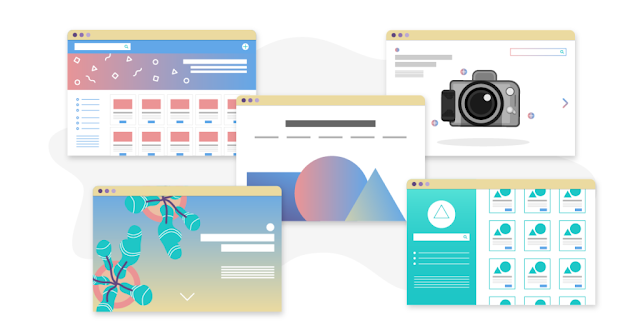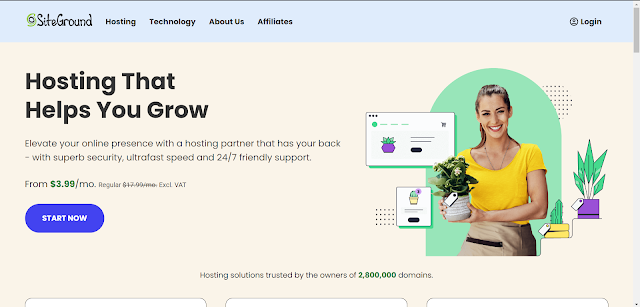What is E-commerce Website and How to design it
Introduction:
In today’s rapidly evolving digital landscape, the design of your e-commerce website plays a pivotal role in determining your online business’s success. Just as a physical store’s layout, ambiance, and visual appeal influence shoppers’ experiences, your e-commerce website’s design profoundly impacts how users perceive your brand and engage with your products or services. In this in-depth guide, we will explore the intricate facets of e-commerce website design, encompassing user experience, mobile optimization, security measures, and emerging design trends.
✅ What is an E-Commerce Website?
An e-commerce website is an online platform that enables businesses to sell products or services directly to customers over the internet. It essentially functions as a digital storefront, allowing users to browse, select, and purchase products or services from the comfort of their own devices. E-commerce websites have revolutionized the retail industry, offering convenience and accessibility on a global scale.
✅ The Importance of E-Commerce Websites:
a. Global Reach: E-commerce websites break down geographical barriers, allowing businesses to reach a global audience regardless of their physical location.
b. Convenience: Customers can shop 24/7, providing unparalleled convenience and flexibility.
c. Cost Efficiency: Operating an e-commerce website often incurs lower overhead costs compared to a brick-and-mortar store.
d. Data-Driven Insights: E-commerce websites generate valuable data on customer behavior, enabling businesses to make informed decisions and refine their marketing strategies.
e. Scalability: E-commerce websites can easily scale to accommodate growing product catalogs and increased customer traffic.
✅ Building the Perfect E-Commerce Website:
Creating a perfect e-commerce website requires a holistic approach, taking into account various aspects from design and functionality to security and user experience.
1. Key Elements of a Perfect E-Commerce Website
a. User-Friendly Design: An intuitive and visually appealing design is essential. Users should be able to navigate the site effortlessly and locate products with ease.
b. Mobile Optimization: Given the rise in mobile shopping, your website must be responsive, ensuring a seamless experience across various devices.
c. High-Quality Product Listings: Comprehensive product descriptions, high-resolution images, and customer reviews enhance the shopping experience.
d. Streamlined Checkout: A simplified and efficient checkout process reduces cart abandonment rates.
e. Payment Options: Offering multiple payment methods accommodates diverse customer preferences.
f. Security: Robust security measures, including SSL encryption, protect customer data and build trust.
g. Search Functionality: Implementing an effective search feature and product filters facilitates product discovery.
h. Inventory Management: Maintaining accurate and up-to-date inventory prevents overselling.
i. Customer Support: Accessible customer support channels and a transparent returns policy contribute to customer satisfaction.
✅Tools and Technologies for Building a Perfect E-Commerce Website:
Creating a perfect e-commerce website requires the right tools and technologies to streamline the process. Here are the essential components:
📌 E-Commerce Platforms:
1. Shopify:
👉 Overview: Shopify is a comprehensive, subscription-based e-commerce platform that empowers individuals and businesses to establish and manage their online stores.
👉Ease of Use: Shopify is renowned for its user-friendly interface and straightforward setup process, making it an excellent choice for newcomers to e-commerce without extensive technical knowledge.
👉Features: Shopify offers a wide array of features, including customizable templates, an integrated payment processing system, inventory management tools, and various marketing capabilities.
👉Scalability: While Shopify suits small to medium-sized businesses, it possesses the capability to accommodate the growth of larger enterprises.
👉App Ecosystem: Shopify boasts a vast app store, allowing users to augment their online stores with additional functionality via various plugins and integrations.
👉Pricing: Shopify offers flexible pricing plans to cater to businesses of diverse sizes and budgets.
2. WooCommerce:
👉Overview: WooCommerce stands out as an open-source e-commerce plugin designed for WordPress, a highly popular content management system. It empowers users to transform their WordPress websites into fully-fledged e-commerce platforms.
👉Integration with WordPress: Given its integration with WordPress, WooCommerce seamlessly combines e-commerce functionalities with the blogging and content capabilities of the WordPress platform.
👉Customizability: WooCommerce offers an exceptional level of customizability, making it an ideal choice for businesses with specific design and functionality requirements.
👉Extensions: Similar to Shopify, WooCommerce provides a rich library of extensions and plugins that can enhance its core functionality.
👉Community: The WooCommerce community comprises dedicated developers and users, resulting in extensive support and a wealth of available resources.
👉Cost: While WooCommerce itself is free, users may incur expenses for hosting, domain registration, and premium extensions or themes.
3. Magento:
👉Overview: Magento is a robust and scalable open-source e-commerce platform that caters to businesses of all sizes, from small startups to large enterprises.
👉Scalability: Known for its scalability, Magento excels in managing complex e-commerce operations and is frequently chosen by enterprises with substantial traffic and specialized requirements.
👉Customization: Magento offers a high degree of customization, enabling businesses to tailor their online stores to their unique specifications.
👉Community and Enterprise Versions: Magento presents both a free community edition and a premium enterprise edition, with the latter offering enhanced features and dedicated support.
👉Complexity: Setting up and maintaining Magento can be more intricate compared to Shopify or WooCommerce, often necessitating a higher level of technical expertise.
4. BigCommerce:
👉Overview: BigCommerce is a Software as a Service (SaaS) e-commerce platform designed to accommodate businesses of varying sizes.
👉Built-in Features: BigCommerce provides an extensive range of built-in features, including hosting, payment processing, SEO tools, and responsive design templates.
👉Scalability: It is highly scalable, capable of serving the needs of growing businesses effectively.
👉Security: Security is a paramount focus for BigCommerce, with features such as PCI compliance and DDoS protection integrated into the platform.
👉Customization: While not as flexible as WooCommerce or Magento, BigCommerce still offers substantial design and functionality customization options.
👉Pricing: BigCommerce offers various pricing plans, allowing businesses to choose a plan that aligns with their specific requirements and budget.
📌 Website Builders:
1. Wix:
👉Overview: Wix is a versatile, cloud-based website builder that has gained popularity for its user-friendly, drag-and-drop interface. It serves as a flexible platform for creating websites ranging from personal blogs to e-commerce stores.
👉Ease of Use: Wix is widely appreciated for its exceptional ease of use. Its intuitive interface makes it accessible to users with varying levels of technical expertise, including beginners without any coding or design background.
👉Templates: Wix offers an extensive library of customizable templates, covering a wide spectrum of industries and design styles. Users can effortlessly modify these templates to align with their specific website requirements and aesthetic preferences.
👉App Market: Wix boasts a robust app market that empowers users to enhance their websites with additional functionalities. This includes e-commerce features, social media integration, booking systems, and more, expanding the platform’s versatility.
👉eCommerce: Wix provides comprehensive e-commerce capabilities, making it a suitable choice for small to medium-sized online stores. Users can manage products, handle transactions, and personalize their online shopping experiences.
👉Free Plan: One notable feature is Wix’s free plan, which offers basic website creation tools. This option is particularly attractive to those with budget constraints or those looking to explore the platform’s capabilities before committing to a paid plan.
2. Squarespace:
👉Overview: Squarespace stands out as a design-focused website builder known for its elegant and modern templates. It has gained popularity among creative professionals, artists, and small businesses looking for visually striking web designs.
👉Design Templates: Squarespace is celebrated for its visually stunning design templates. These templates are highly customizable, allowing users to create websites that are both aesthetically appealing and functional. Squarespace places a strong emphasis on providing a strong visual impact.
👉Integrated Features: Squarespace offers a range of integrated features, including blogging tools, analytics, e-commerce capabilities, and domain hosting. This integrated approach simplifies website management and eliminates the need for external tools.
👉Mobile Responsiveness: All Squarespace templates are inherently mobile-responsive, ensuring that websites adapt seamlessly to different devices. This is essential for delivering a consistent and user-friendly experience across smartphones, tablets, and desktops.
👉Blogging: Squarespace excels in providing robust blogging features, making it an excellent choice for bloggers and content creators. Its blogging tools include features for managing and presenting content elegantly.
👉Commerce: Squarespace’s e-commerce functionality is well-suited for small to medium-sized online stores. Users can manage products, track inventory, and facilitate transactions, all within the Squarespace platform.
3. Weebly:
👉Overview: Weebly is a straightforward and user-friendly website builder that caters to both beginners and small businesses seeking a hassle-free website creation experience.
👉Drag-and-Drop Builder: Weebly features a user-friendly drag-and-drop website builder that simplifies the process of creating and editing websites. This intuitive approach allows users to add, rearrange, and customize elements effortlessly.
👉Templates: Weebly offers a selection of templates across various categories, providing users with a starting point for their website design. These templates can be easily personalized to align with individual preferences.
👉eCommerce: Weebly is well-regarded for its e-commerce capabilities, making it an appealing choice for those interested in building online stores. As one of the Best eCommerce Development Companies, it includes features for product management, payment processing, and inventory tracking.
👉SEO: Weebly includes basic SEO tools that assist users in optimizing their websites for search engines. While not as robust as dedicated SEO platforms, these tools can be effective for improving search engine visibility.
👉Pricing: Weebly offers a range of pricing plans, including a free plan with limited features, making it accessible to users with varying budgets. Paid plans unlock more advanced features and customization options.
📌 Content Management Systems (CMS):
1. WordPress:
👉Overview: WordPress is a highly popular and open-source CMS celebrated for its user-friendliness and adaptability. Initially designed for blogging, it has grown into a versatile platform suitable for a wide array of websites, including personal blogs, portfolios, e-commerce sites, and corporate webpages.
👉Ease of Use: One of WordPress’s hallmark features is its intuitive and beginner-friendly interface. Its dashboard provides a straightforward method for content creation and management, making it accessible even to individuals with minimal technical expertise.
👉Themes and Plugins: Themes dictate a website’s design and layout, while plugins enhance functionality. This extensive library empowers users to personalize their websites to a great extent.
👉Community and Support: WordPress enjoys an extensive global community comprising both users and developers. This vibrant community contributes to ongoing enhancements, offers support, and creates an abundance of plugins and themes.
👉Content Types: WordPress accommodates diverse content types, including blog posts, static pages, multimedia, and custom post types that can be tailored to specific content needs.
👉SEO-Friendly: WordPress inherently supports search engine optimization (SEO) practices, featuring customizable permalinks, clean HTML code, and plugins such as Yoast SEO for content optimization.
2. Joomla:
👉Overview: Joomla is another open-source CMS that strikes a balance between WordPress and Drupal in terms of complexity. It appeals to users seeking robust content management capabilities beyond what WordPress offers but who find Drupal’s complexity too daunting.
👉User-Friendly: Joomla is known for being more user-friendly than Drupal, though it may present a slightly steeper learning curve compared to WordPress. Its interface is relatively intuitive, catering to users with moderate technical proficiency.
👉Extensions: Joomla boasts a wide range of extensions, encompassing templates and plugins. This breadth of options enables users to augment functionality and design to suit their specific requirements.
👉Content Structure: Joomla provides a flexible content structure, allowing users to create and organize content in a structured manner. It supports custom post types and content categorization.
👉Multilingual Support: Joomla includes built-in multilingual support, rendering it an excellent choice for websites targeting diverse global audiences or regions with multiple languages.
👉Community: Joomla enjoys an active community, with numerous forums and resources available to facilitate user support and assistance.
3. Drupal:
👉Overview: Drupal is a remarkably flexible and robust open-source CMS favored by developers for its scalability and ability to manage intricate, data-intensive websites and web applications.
👉Flexibility: Drupal stands out for its unparalleled flexibility and customization capabilities. It is ideally suited for websites with complex content structures or unique requirements.
👉Learning Curve: Drupal does possess a steeper learning curve compared to WordPress and Joomla. It is best suited for users with a certain degree of technical proficiency, including developers and site administrators.
👉Modules: Drupal leverages modules to expand functionality. Its extensive repository of modules offers the capacity to integrate features such as e-commerce, forums, and more.
👉Security: Drupal places a paramount emphasis on security, making it a preferred choice for government websites and organizations necessitating robust security measures.
👉Content Types: Drupal permits the creation and management of a wide range of content types with intricate relationships, rendering it an optimal choice for complex websites and web applications.
👉Community: Drupal maintains an active and dedicated community that actively contributes to its development and provides invaluable support to users and developers.
📌 E-Commerce Plugins and Extensions:
1. OpenCart:
👉Overview: OpenCart is a popular open-source e-commerce platform designed for user-friendliness and flexibility. It caters to individuals and small to medium-sized businesses, providing them with an accessible solution for creating and managing online stores.
👉User-Friendly: OpenCart is celebrated for its user-friendly nature. Its intuitive admin panel simplifies store management, ensuring that users with varying levels of technical expertise can comfortably handle tasks like product management, order processing, and customer engagement.
👉Extensions: OpenCart offers an extensive library of extensions and themes through its marketplace. These extensions enhance the functionality and aesthetics of online stores, covering crucial areas such as payment gateways, shipping methods, and marketing tools.
👉Customization: OpenCart provides a reasonable degree of customization. Store owners can modify templates and layouts to align with their brand identity. Additionally, it supports multiple languages and currencies, facilitating international expansion.
👉Performance: OpenCart’s lightweight architecture contributes to faster page loading times and better overall performance, which is crucial for providing a smooth shopping experience to customers.
👉Community: OpenCart boasts an active and supportive community of users and developers. This community actively contributes to the platform’s growth and offers assistance through forums, blogs, and comprehensive documentation.
2. PrestaShop:
👉Overview: PrestaShop is another prominent open-source e-commerce platform known for its robust features and scalability. It accommodates businesses of all sizes, from small online stores to large enterprises.
👉Feature-Rich: PrestaShop is replete with built-in features for managing products, customers, orders, and payments. Its comprehensive feature set simplifies e-commerce operations, reducing the need for third-party extensions.
👉Scalability: PrestaShop stands out for its scalability, allowing businesses to commence their online journey on a modest scale and progressively expand as they grow. It is well-equipped to handle extensive product catalogs and high volumes of web traffic.
👉Multi-Store Support: PrestaShop excels in multi-store management, enabling users to oversee multiple online stores using a single admin interface. This functionality is invaluable for businesses with multiple brands or a global presence.
👉Customization: PrestaShop empowers users with a high degree of customization. It accommodates custom templates and modules, facilitating tailored solutions for unique requirements.
👉SEO-Friendly: PrestaShop prioritizes search engine optimization (SEO) with integrated tools and features. These aids in optimizing online stores for search engines, ultimately enhancing visibility and driving organic traffic.
👉Community: PrestaShop enjoys a thriving community of dedicated users and developers who actively contribute to its development and provide robust support through forums and extensive documentation.
📌 Website Hosting:
1. Bluehost:
👉Overview: Bluehost is a widely recognized web hosting company, known for its user-friendly approach and strong affiliation with WordPress.
👉Features: Bluehost offers an array of hosting services encompassing shared hosting, VPS hosting, dedicated hosting, and specialized managed WordPress hosting. They provide features such as complimentary domain registration, SSL certificates, and seamless one-click WordPress installations.
👉Performance: Bluehost maintains a reputation for robust performance and uptime. Leveraging SSD storage, they ensure swift website loading times. Their services also incorporate Cloudflare integration to boost performance further.
👉Customer Support: Bluehost offers round-the-clock customer support accessible via live chat, phone, and email. The support team is often commended for its responsiveness and effectiveness, especially when it comes to addressing WordPress-related issues.
👉WordPress Integration: Bluehost enjoys a close integration with WordPress and even garners an official recommendation from WordPress.org. Their specialized WordPress hosting plans are optimized for superior performance and security.
👉Pricing: Bluehost’s competitive pricing, particularly for shared hosting plans, renders it an appealing choice for novices and small to medium-sized websites.
2. HostGator:
👉Overview: HostGator is a popular web hosting company celebrated for its cost-effectiveness and extensive hosting options, including shared hosting, VPS hosting, dedicated hosting, and cloud hosting.
👉Features: HostGator furnishes a broad spectrum of features encompassing a user-friendly website builder, one-click WordPress installation, and free SSL certificates. They also offer unmetered bandwidth and storage in many plans.
👉Performance: HostGator delivers respectable performance and uptime, though it may not match the speed of some premium hosting providers. Their use of cPanel ensures a straightforward and intuitive control panel.
👉Customer Support: HostGator provides 24/7 customer support through live chat and phone channels. The quality of support can vary, but they generally offer assistance for technical issues and hosting-related inquiries.
👉Scalability: HostGator’s diverse hosting options make it an apt choice for businesses and websites of varying sizes, ranging from small blogs to large e-commerce platforms.
👉Pricing: HostGator is known for its budget-friendly pricing, particularly for shared hosting plans. Frequent promotions and discounts make it an enticing option for budget-conscious users.
3. SiteGround:
👉Overview: SiteGround is a web hosting company renowned for its robust performance, exceptional customer support, and unwavering commitment to security.
👉Features: SiteGround offers an assortment of hosting options, including shared hosting, cloud hosting, and dedicated hosting. They furnish features such as complimentary SSL certificates, daily backups, and an intuitive website builder.
👉Performance: SiteGround excels in performance and uptime, owing to its utilization of solid-state drives (SSDs), a distinctive caching system, and strategically positioned data centers worldwide to ensure rapid loading times.
👉Customer Support: SiteGround is lauded for its exemplary customer support, characterized by its responsiveness and expertise. They offer 24/7 support accessible through live chat, phone, and ticketing systems, consistently exceeding customer expectations.
👉Security: SiteGround prioritizes security, incorporating features like daily backups, automated updates.
📌E-Commerce Payment Processors:
1. PayPal:
👉Overview: PayPal is a globally recognized online payment platform that serves both individuals and businesses. It offers a range of payment services and is known for its user-friendly approach.
👉Payment Services: PayPal provides various payment services, including online payments, in-person transactions (via card readers), and cross-border money transfers. It supports payments via credit cards, debit cards, bank transfers, and PayPal accounts.
👉User-Friendly: PayPal is renowned for its user-friendly interface, simplifying payment processing for businesses. It also offers a streamlined checkout experience for customers, enhancing the overall payment experience.
👉Security: Security is a top priority for PayPal. It offers features such as fraud protection, encryption, and buyer/seller protection to instill trust and safety in online transactions.
👉Integration: PayPal seamlessly integrates with numerous e-commerce platforms and website builders, making it a convenient choice for online businesses looking to implement payment processing solutions.
👉International Transactions: PayPal enables businesses to accept payments from customers worldwide by supporting multiple currencies and languages, facilitating global expansion.
👉Fees: PayPal charges transaction fees, the specifics of which vary based on the type of transaction and the country where it is processed. Businesses should review the pricing structure for their specific needs.
2. Stripe:
👉Overview: Stripe is a developer-centric online payment processing platform known for its robust API and adaptability.
👉Payment Services: Stripe offers an extensive array of payment services, including online payments, subscription billing, in-app payments, and more. It accommodates credit cards, debit cards, and various alternative payment methods.
👉Developer-Focused: Stripe is highly favored among developers owing to its well-documented API, which allows for extensive customization and seamless integration into websites and applications.
👉Security: Stripe places a significant emphasis on security and compliance, offering tools such as Radar for fraud prevention and robust encryption to ensure secure transactions.
👉Subscription Billing: Stripe excels in managing recurring payments and subscriptions, making it an excellent choice for businesses with subscription-based models.
👉Global Reach: Stripe supports international transactions, allowing businesses to accept payments in multiple currencies and broaden their customer base to a global audience.
👉Pricing: Stripe follows a transparent pricing structure that depends on the specific services utilized. There are no setup fees or monthly fees, making it an attractive option for businesses of all sizes.
3. Square:
👉Overview: Square is a versatile payment processing platform offering a broad spectrum of solutions for businesses operating both online and offline. It is notable for its point-of-sale (POS) systems, card readers, and e-commerce capabilities.
👉Payment Services: Square caters to in-person transactions, online payments, and appointment/bookings scheduling. It accepts payments via credit cards, debit cards, and contactless methods.
👉Hardware: Square offers a range of hardware solutions, including card readers, point-of-sale (POS) systems, and tablets, making it a suitable choice for businesses with physical storefronts.
👉Online Store: Square provides tools for creating and managing online stores, offering a comprehensive solution for businesses aiming to sell both in-person and online.
👉Inventory Management: Square includes features for inventory management, order tracking, and reporting, assisting businesses in streamlining their operations and gaining insights.
👉Pricing: Square’s pricing structure varies based on the services and hardware employed. It is characterized by transparency and does not involve long-term contracts.
👉Developer-Friendly: Square provides APIs and developer tools for businesses seeking to tailor their payment and POS solutions to their specific needs.
📌 Security and SSL Certificates:
1. Let’s Encrypt:
👉Overview: Let’s Encrypt is a non-profit certificate authority (CA) with a mission to make secure web connections widely available to all internet users. It is renowned for providing free SSL/TLS (Secure Sockets Layer/Transport Layer Security) certificates to website owners.
👉SSL/TLS Certificates: Let’s Encrypt primarily offers SSL/TLS certificates, which are crucial for encrypting data transmitted between web servers and users’ web browsers. These certificates ensure that sensitive data, such as login credentials and financial information, remains confidential and secure.
👉Automated Certificate Management: One of Let’s Encrypt’s standout features is its automated certificate issuance and renewal process. It has developed the ACME (Automated Certificate Management Environment) protocol, which allows web server administrators to obtain and renew certificates automatically. This reduces the complexity and cost of maintaining secure websites.
👉Wide Browser Compatibility: Certificates issued by Let’s Encrypt are widely recognized and trusted by major web browsers. This ensures that visitors to secured websites do not encounter security warnings or errors, fostering a seamless browsing experience.
👉Community-Driven: Let’s Encrypt operates as a community-driven initiative and receives support from various organizations and sponsors. Its commitment to offering free certificates aligns with the broader goal of promoting a more secure internet for everyone.
👉Limitations: While Let’s Encrypt is an excellent choice for securing websites at no cost, it primarily suits standard SSL/TLS certificate needs. Organizations with specific or extended security requirements, such as extended validation (EV) or organization validation (OV), may find that Let’s Encrypt’s certificates do not meet all their needs.
2. Comodo (Sectigo):
👉Overview: Comodo, now known as Sectigo, is a well-established commercial certificate authority offering a comprehensive range of digital certificates for businesses and organizations. Their offerings include SSL/TLS certificates, code signing certificates, and email certificates.
👉SSL/TLS Certificates: Comodo provides various SSL/TLS certificates, including domain-validated certificates, organization-validated certificates, and extended validation certificates. These certificates offer different levels of validation and trust indicators for website visitors.
👉Extended Validation (EV): Comodo’s EV certificates provide the highest level of validation and trust. Websites using EV certificates display the organization’s name in the browser’s address bar, offering a strong visual assurance of security to visitors.
👉Code Signing Certificates: Comodo offers code signing certificates for software developers. These certificates sign software code to verify its authenticity and integrity, reducing the risk of users downloading malicious software.
👉Email Certificates: Comodo offers email certificates to enhance email security. These certificates ensure that email communication is encrypted and digitally signed, enhancing security and authenticity.
👉Support and Customer Service: Comodo is recognized for its robust customer support and technical assistance. They provide extensive resources, including documentation and a dedicated support team, to assist customers with certificate deployment and troubleshooting.
👉Global Reach: Comodo has a global presence and a strong reputation for security solutions. This makes it a trusted choice for businesses and enterprises with diverse security needs spanning multiple regions.
👉Pricing: Comodo’s pricing varies depending on the type of certificate and the level of validation required. While they offer premium certificates, it may involve higher costs compared to free certificate providers like Let’s Encrypt.
📌 Website Analytics and Optimization:
1. Google Analytics:
👉Overview: Google Analytics is a robust web analytics service provided by Google. It serves as a crucial tool for tracking and analyzing website traffic, offering valuable insights into user behavior, website performance, and more.
👉Key Features:
Traffic Analysis: Google Analytics provides comprehensive data about website traffic, including the number of visitors, their geographic location, devices used, and referral sources.
User Behavior Tracking: It allows businesses to monitor user interactions on their website, such as page views, click-through rates, and time spent on each page. This data is instrumental in understanding how users navigate the site.
Conversion Tracking: Google Analytics supports the setup and tracking of goals and conversions. This includes actions like form submissions, e-commerce transactions, and downloads.
2. Optimizely:
👉Overview: Optimizely is a leading experimentation platform designed to help businesses optimize their websites and digital experiences. It achieves this through A/B testing, multivariate testing, and personalization.
👉Key Features:
A/B Testing: Optimizely empowers users to create A/B tests, comparing different versions of web pages or elements to determine which one performs better in terms of user engagement or conversions.
Multivariate Testing: Users can conduct tests with multiple variables to identify the most effective combination of elements on a web page, such as headlines, images, and call-to-action buttons.
Personalization: Optimizely offers robust personalization capabilities, allowing businesses to customize content and experiences based on specific user segments, behavior, and characteristics.
📌 Content Management and Product Information Management (PIM):
1. Contentful:
👉Overview: Contentful is a modern content management system (CMS) that stands out for its flexible and structured approach to content creation and delivery. It’s designed to empower digital teams to manage and deliver content efficiently across various platforms and devices.
👉Content Management: With Contentful, you can create and organize content in a structured manner. It allows you to define content models and craft content entries with tailored fields that suit your specific requirements. Whether you’re dealing with text, images, videos, or structured data, Contentful provides a versatile content management system.
👉API-First Approach: One of Contentful’s distinctive features is its API-first approach. This approach makes it highly adaptable, making it an excellent choice for delivering content to a diverse range of platforms and channels. Developers have the flexibility to retrieve and display content in different front-end technologies using Contentful’s RESTful API or client libraries.
👉Content Delivery: Contentful takes a separation-of-concerns approach by separating content creation from content delivery. This means that you can update content without impacting your website’s codebase. This separation simplifies maintenance and scalability for digital projects.
👉Multi-Platform Support: Contentful is well-equipped to support multi-platform content delivery, enabling you to serve content to various platforms and channels from a single, unified content repository.
👉Customization: Contentful places a strong emphasis on customization, allowing you to tailor the platform to your specific content management needs. It also supports seamless integration with third-party services and tools, enhancing its versatility.
2. Akeneo:
👉Overview: Akeneo, on the other hand, is a specialized Product Information Management (PIM) system. While it doesn’t function as a traditional content management system, Akeneo excels at centralizing and managing detailed product data, making it an indispensable tool for e-commerce and multichannel marketing.
👉Product Information Management: At its core, Akeneo is designed to centralize and organize product data. This includes essential product information like descriptions, images, pricing, and attributes. Akeneo’s robust features ensure that businesses can maintain consistency and accuracy in their product data across various sales and marketing channels.
👉Data Enrichment: Akeneo provides tools for enriching product data, such as categorization, translations, and the management of diverse attributes and product variants. This enrichment process is crucial for presenting products effectively to consumers.
👉E-commerce Integration: Akeneo seamlessly integrates with popular e-commerce platforms like Magento, Shopify, and WooCommerce. This integration ensures that accurate product information is consistently displayed across online stores, enhancing the customer shopping experience.
👉Collaboration: Akeneo facilitates team collaboration for managing product data. Multiple users can work simultaneously on product data, and the system keeps track of changes, promoting teamwork and efficiency.
👉Automation: Akeneo offers automation features that streamline product data management tasks. These features reduce manual efforts and the potential for errors, which is especially valuable when dealing with extensive product catalogs.
👉Scalability: Akeneo is built to handle large product catalogs, making it suitable for businesses that have a substantial product inventory. The system can scale as your business grows, accommodating increased data management needs.
👉Customization: Although Akeneo’s primary focus is on product data management, it is customizable to fit specific business requirements. This flexibility allows it to adapt to the unique needs of different industries and organizations.
📌 Customer Relationship Management (CRM):
1. Salesforce:
👉Overview: Salesforce is a robust and versatile Customer Relationship Management (CRM) platform that provides businesses with a comprehensive set of tools to manage and nurture customer relationships. It offers a range of features tailored to sales, marketing, and customer support functions.
👉Key Features:
360-Degree Customer View: Salesforce allows businesses to maintain a 360-degree view of their customers. It consolidates customer data, including contact information, communication history, purchase records, and preferences, in one accessible location.
Sales Automation: The platform supports sales automation with features like lead management, opportunity tracking, and workflow automation. Sales teams can efficiently manage their pipelines and automate routine tasks.
Marketing Automation: Salesforce integrates seamlessly with marketing automation tools like Pardot. This integration enables businesses to streamline marketing campaigns, lead nurturing, and lead scoring to generate and convert leads effectively.
2. HubSpot:
👉Overview: HubSpot is a leading inbound marketing and sales automation platform designed to help businesses attract, engage, and delight their customers. It offers an integrated suite of marketing, sales, and customer service tools.
👉Key Features:
Inbound Marketing: HubSpot is renowned for its inbound marketing methodology. It provides tools for content creation, SEO optimization, blogging, and social media management to attract and engage prospects.
Marketing Automation: HubSpot’s marketing automation features encompass email marketing, lead nurturing, and workflow automation. These capabilities enable businesses to automate marketing tasks and deliver personalized content to leads.
CRM: HubSpot offers a free CRM system that enables businesses to manage contacts, track interactions, and view communication history. The CRM integrates seamlessly with HubSpot’s marketing and sales tools.
✅ Building Your E-Commerce Website Step by Step:
Now that we’ve covered the essential tools and technologies, let’s outline the steps to build your perfect e-commerce website:
a. Define Your Niche and Target Audience: Understand your products or services and identify your target customer demographic.
b. Choose Your E-Commerce Platform: Select the platform that aligns with your business goals and budget.
c. Register a Domain Name: Choose a memorable and relevant domain name for your website.
d. Select Website Hosting: Choose a reliable hosting provider and plan that suits your needs.
e. Design Your Website: Customize your website’s design, keeping user-friendliness and mobile optimization in mind.
f. Add Products or Services: Populate your website with high-quality product listings, including images, descriptions, and prices.
g. Set Up Payment Processing: Integrate your chosen payment processors to facilitate secure transactions.
h. Implement Security Measures: Install an SSL certificate and take additional security measures to protect customer data.
i. Optimize for SEO: Implement SEO best practices to enhance visibility in search engine results.
j. Test and Launch: Thoroughly test your website’s functionality, usability, and security before launching it to the public.
k. Market Your Website: Develop a marketing strategy to drive traffic to your e-commerce site, including social media, email marketing, and content marketing.
l. Monitor and Optimize: Continuously analyze website analytics and user behavior to make data-driven improvements.
✅The Significance of E-Commerce Website Design:
Before delving into the specifics of e-commerce website design, it’s crucial to grasp its significance. Think of your website as the digital equivalent of a brick-and-mortar store. Just as a physical store’s layout and aesthetics can shape customers’ shopping experiences, your e-commerce website’s design profoundly influences users’ interactions with your brand.
1. User Experience (UX) Design
User experience is the cornerstone of effective e-commerce website design, encompassing every aspect of a user’s journey through your site.
a. Intuitive Navigation: Ensure that users can effortlessly locate the products or information they seek. Employ clear and concise menus, logically organized product categories, and a robust search feature.
b. Responsive Design: Given the surging use of mobile devices for online shopping, your website must seamlessly adapt to various screen sizes and resolutions.
c. Page Loading Speed: Slow-loading pages can discourage users and increase bounce rates. Optimize image files and streamline code to enhance loading times.
d. Content Organization: Utilize compelling visuals and comprehensive product descriptions to guide users through the buying process. Implement features like filters, sorting options, and product recommendations to enhance the user journey.
e. Checkout Process: Simplify the checkout process as much as possible. Offer a guest checkout option and ensure that form fields are concise and clear.
2. Visual Design
a. Brand Identity: Maintain a consistent visual identity that mirrors your brand’s essence. This includes the placement of your logo, color palettes, and typography choices.
b. High-Quality Imagery: Showcase your products with high-resolution images from various angles. Implement features like zoom and 360-degree views when applicable.
c. Clean Layout: Avoid clutter and maintain an organized layout. Leverage whitespace effectively to emphasize critical elements.
d. Call to Action (CTA) Buttons: Utilize compelling CTA buttons with action-oriented text, such as “Add to Cart” and “Buy Now.”
e. Mobile-Friendly Design: Ensure that your design seamlessly translates to mobile devices, where a significant portion of e-commerce traffic originates.
✅ Essential Features and Functionality:
A well-designed e-commerce website should offer a seamless shopping experience for customers. To achieve this, you need the right features and functionality.
👉 Product Listings
a. Product Details: Provide comprehensive information about each product, including descriptions, specifications, pricing, and availability.
b. Reviews and Ratings: Enable customers to leave reviews and ratings for products, fostering trust and aiding others in making informed decisions.
c. Product Variations: If your product offerings encompass different sizes, colors, or options, present them clearly and allow customers to select their preferences.
👉 Shopping Cart and Checkout:
a. Shopping Cart: Display the contents of the shopping cart prominently, including product names, quantities, and prices. Offer options to edit or remove items.
b. Payment Options: Support various payment methods, including credit/debit cards, digital wallets, and secure payment gateways like PayPal.
c. Security: Prioritize the highest level of security during the checkout process to safeguard customers’ personal and financial data.
👉Search Functionality
a. Search Bar: Place a prominent search bar at the top of each page, enabling users to quickly locate products.
b. Auto-Suggestions: Implement auto-suggestions to assist users in refining their searches.
c. Filters and Sorting: Provide filter options (e.g., price range, brand, size) and sorting features (e.g., price low to high, newest arrivals) to enhance the shopping experience.
👉 User Accounts and Personalization
a. User Registration: Offer users the option to create accounts, simplifying future purchases and allowing for personalized recommendations.
b. Personalization: Utilize customer data to suggest products based on their browsing and purchase history.
✅ Mobile Optimization:
Mobile optimization is no longer a choice but a necessity for e-commerce websites. Given the increasing number of consumers shopping on smartphones and tablets, your website must seamlessly adapt to various mobile devices.
1. Responsive Design
a. Fluid Layouts: Ensure that your website’s layout dynamically adjusts to different screen sizes and orientations.
b. Mobile-Friendly Navigation: Simplify menus and navigation for mobile users, employing patterns like hamburger menus or mobile-specific navigation.
c. Touch-Friendly Elements: Make buttons and links large enough to be easily tapped with a finger, and ensure that text remains legible on smaller screens.
2. Mobile Checkout
a. Streamlined Checkout: Optimize the checkout process for mobile users, minimizing the number of steps and form fields.
b. Mobile Payment Options: Support mobile payment methods such as Apple Pay and Google Pay for expedited checkout experiences.
✅ Security
Guaranteeing the security of your e-commerce website is paramount. Customers must have absolute confidence that their personal and financial information is safeguarded when making online purchases.
1. SSL Certificate: Implement SSL (Secure Sockets Layer) encryption to secure data transmission between users’ browsers and your server. Display the padlock icon in the browser’s address bar to signify a secure connection.
2. PCI DSS Compliance: If you handle credit card payments, adhere to the Payment Card Industry Data Security Standard (PCI DSS) to protect cardholder data securely.
3. Regular Security Audits: Conduct periodic security audits and vulnerability assessments to identify and rectify potential threats.
4. Strong Password Policies: Enforce stringent password requirements for user accounts and ensure that sensitive information is stored securely.